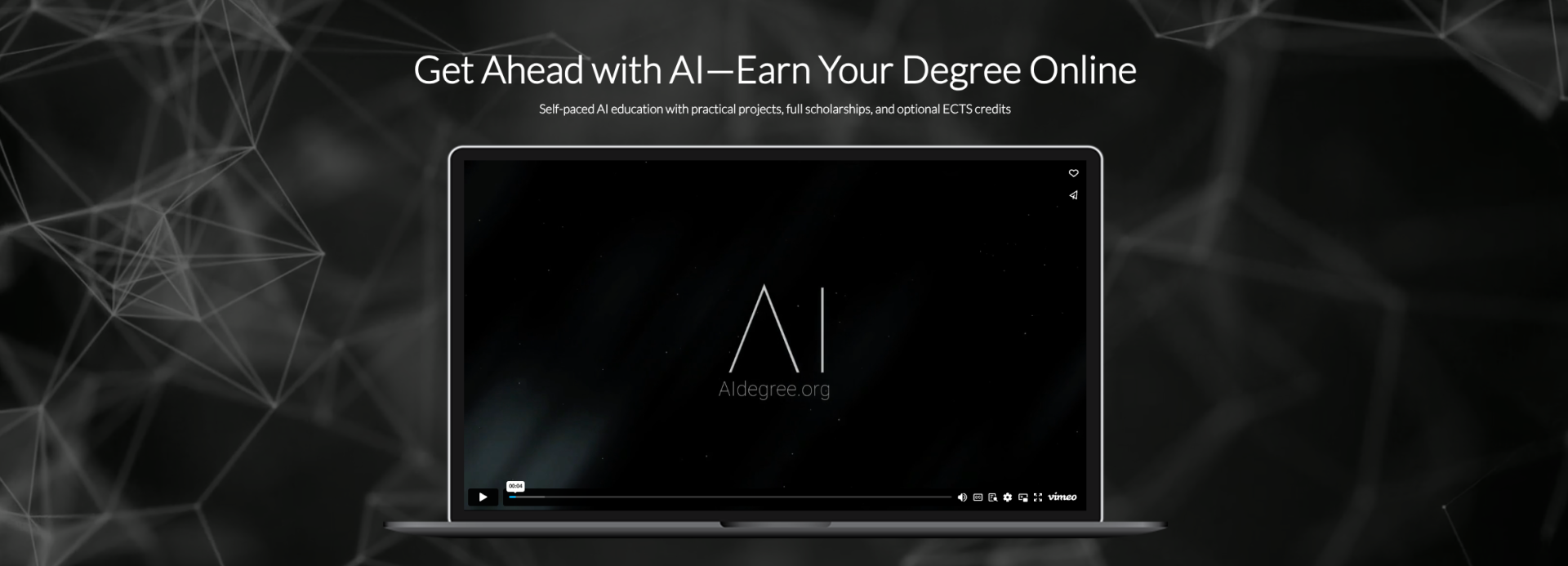Introduction: Why Your Brain Deserves a Backup
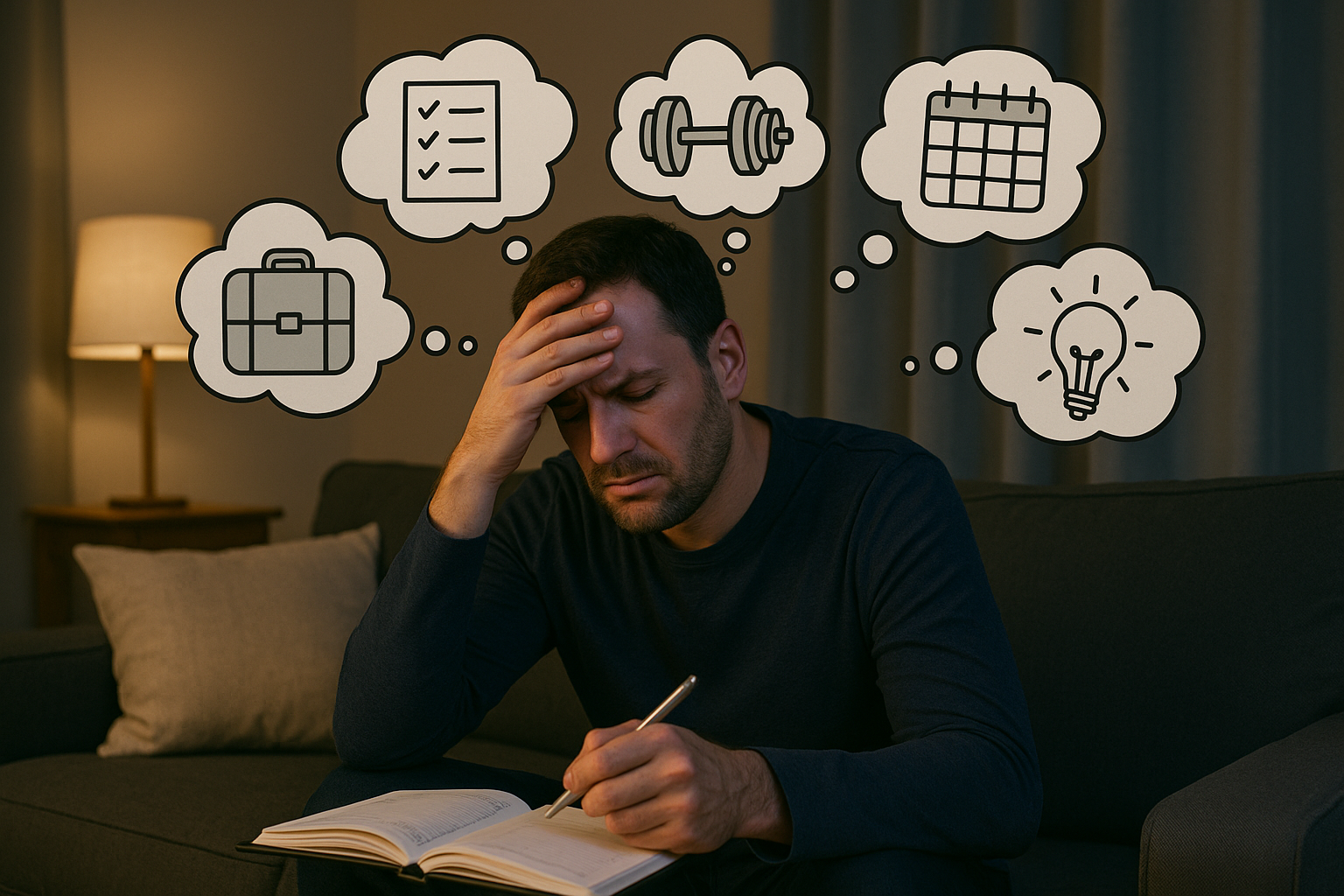
The Problem with Traditional AI Conversations

Part 1: Understanding Your Second Brain Architecture

What is a Second Brain?
A second brain is a system that:
- Captures everything important to you
- Organizes information in a way you can retrieve it
- Connects ideas and information automatically
- Evolves with you over time
The Magic of Persistent Context
Real-Life Use Cases That Will Change How You Use AI Daily

Scenario 1: The Traveler
- A master packing list with categories (electronics, toiletries, clothes)
- Trip journals with notes about what she forgot or didn't need
- Weather preferences and clothing rules
- Travel anxiety triggers and coping strategies

Scenario 2: The Fitness Enthusiast
- Workout history and progression
- Injuries and physical limitations
- Goals and milestones
- Nutrition logs and supplement stack

Scenario 3: The Parent
- Each family member's dietary restrictions and preferences
- School schedules and activity calendars
- Medication schedules and health notes
- Budget and spending patterns

Scenario 4: The Marketing Professional
- Brand guidelines and design language standards
- Content templates and her notes on creating specific marketing materials
- Tool preferences and workflow documentation
- Client/stakeholder communication preferences
Part 2: Setting Up Your Second Brain (45-minute setup)
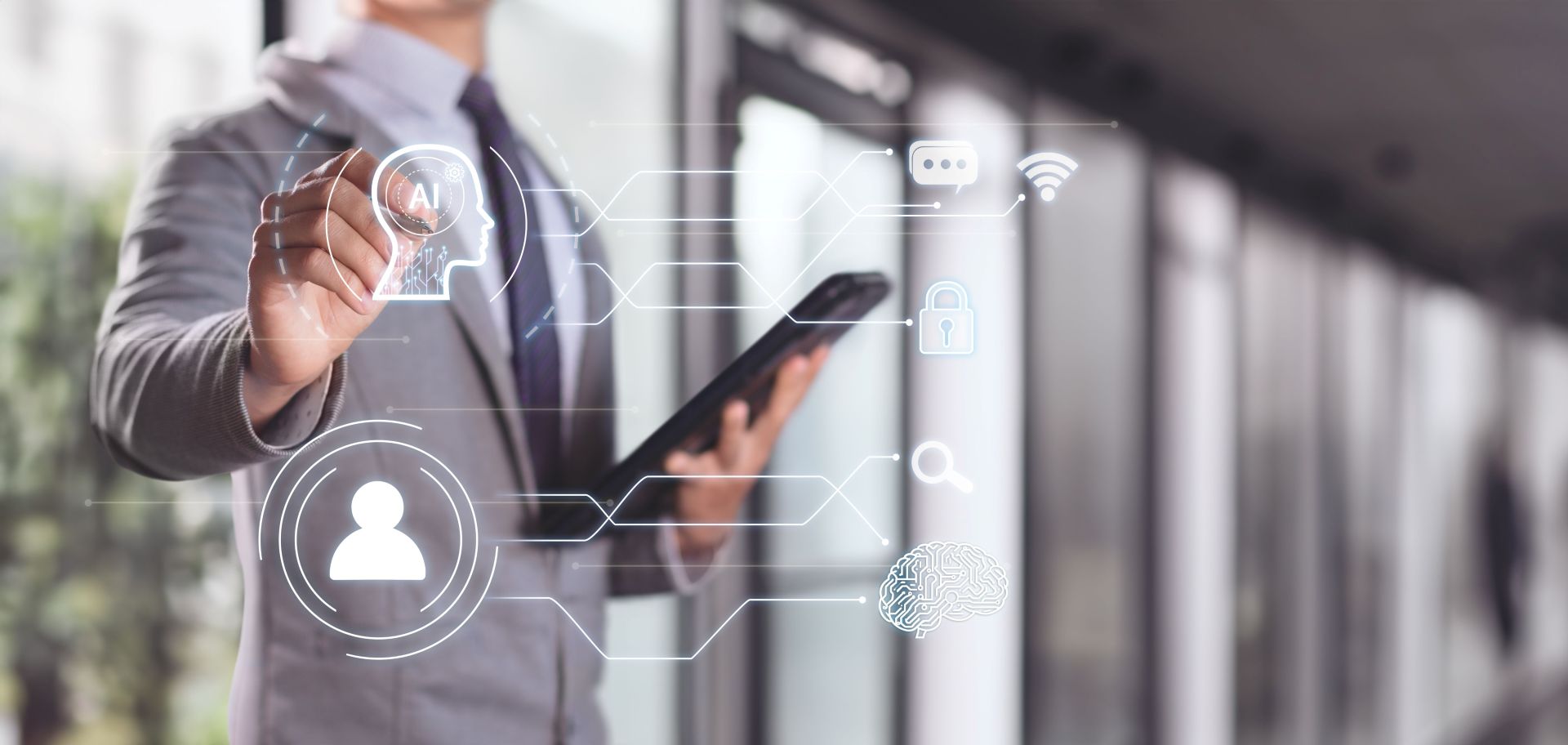
Step 1: Creating Your Notion Foundation (20 minutes)
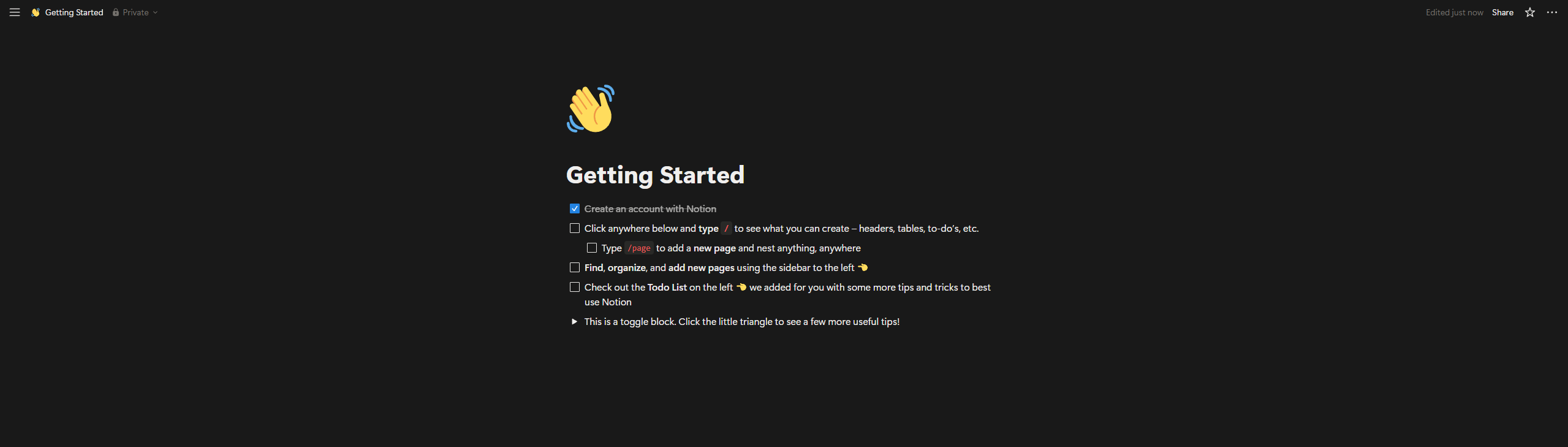
First, let's set up Notion.
- Sign up for Notion (free at notion.so)
- Add Some Relevant Notes
Start by adding essential pages that are relevant to your desired use case.
Here are some examples:
Personal Information Hub
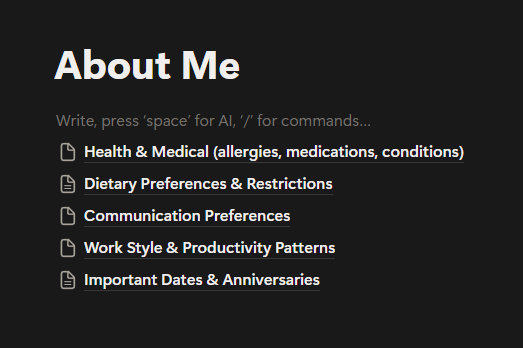
Daily Life Hub
Step 2: Connecting Claude to Your Notion (10 minutes)
The technical magic happens through Notion's integration with Claude. Here's how:
Step 3: Test Your Second Brain (15 minutes)
Now comes the fun part—teaching your second brain about you:
- Start with the basics: "Look at my About Me page in Notion. This contains my key personal information. Give me a brief summary of your understanding."
- Point out important databases: "My meal preferences are in the Meal Planning database. Please reference these when helping with food-related questions. Can you tell me what you know based on what you read?"
- Establish working patterns: "When I ask for help with tasks, check my Task & Project Manager for context on what I'm working on."
Part 3: Transforming Your Daily Life - Practical Workflows

Morning Routine Revolution
Traditional Morning:
- Check multiple apps for calendar, tasks, weather
- Try to remember what you planned yesterday
- Waste 20 minutes figuring out priorities
Meal Planning That Actually Works
The Setup: Create a simple table in Notion:
Travel Planning Without Stress
Project Management That Flows
Learning and Growth Tracking
Part 4: Privacy, Security, and Best Practices

What to Store (and What Not to Store)
Making It Sustainable
Part 5: Troubleshooting and Optimization
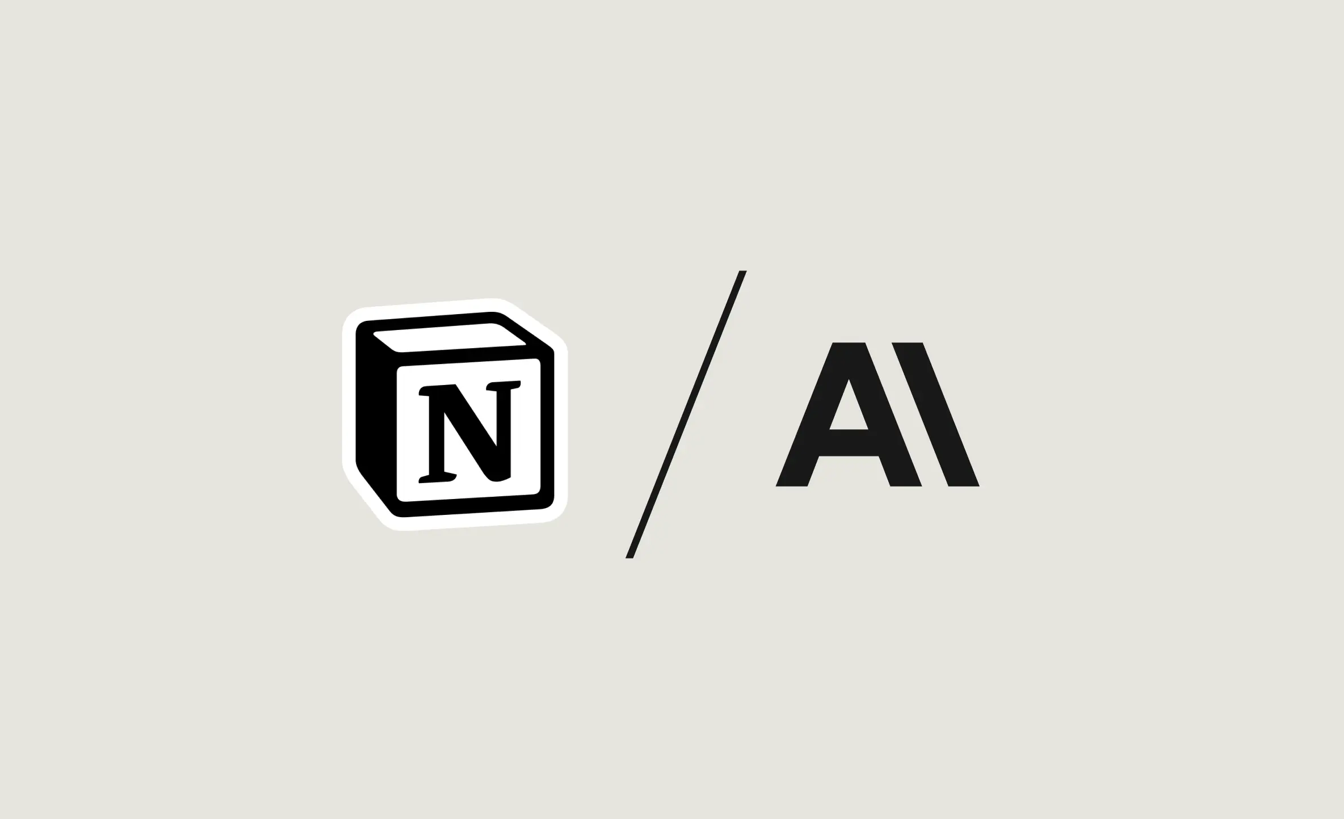
Common Challenges and Solutions
The Smart Intern Analogy
Power User Tips
Wrapping Up: The Compound Effect of Connected Intelligence

The Ultimate Test
Start Your AI Journey Today!